I prefer a clean, crisp style to my portraits, and that is why I invest in the finest L-series lenses, a professional camera body, and shoot RAW. I carefully calibrate white balance and have master strategies for focusing. That is all very important, but also important is editing. Some photographers add colorful filters and “deep fry” their photos, but I like to add more subtle changes and enhance what I did in camera rather than covering up my custom style produced by my lenses and lighting.
My #1 all-time favorite editing tool is is Radlab. This was originally a series of Lightroom filters that I used, but I didn’t love them then because you couldn’t adjust the strength of the filters, and it always felt like it was too much going on for my clean style. Then it was a Photoshop plugin, which was GREAT, but it required transferring photos from Lightroom to Photoshop, which is just one more step in the editing process. Now they have made it so that you can open up Radlab right from Lightroom, which is excellent in the most extreme way!!! You can adjust photos slightly or a lot, and it gives them a really custom look, which I love! They keep it updated with new effects, and it just always works–no crashing or other problems.
I also recently put 16 GB of ram on my iMac, and it is THE BEST. I can’t believe I didn’t do this a long time ago. It cost around $100 and saves me at least 10-15 minutes of editing time (waiting for my hundreds of 25 mb photos to transfer, etc) from each session. YES.
Here is an example of what Radlab looks like editing a casual photo I took of my little precious Mimi girl:
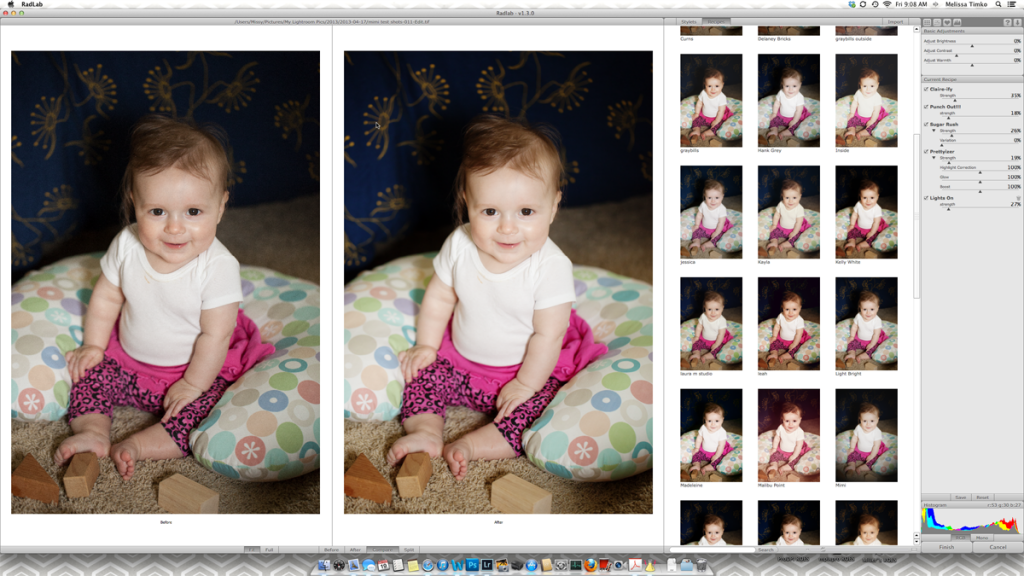
I adjusted for exposure and temperature in Lightroom and then opened it in Radlab. I have a bunch of saved recipes from prior shoots that I tried out first, picked one, and just adjusted it slightly. This only took a few minutes because, let’s be honest, Meemers is gonna look amazing and adorable no matter what I do to this photo, heehee 🙂 Anyway, Radlab then transferred it back to Lightroom for me in a matter of seconds! I removed the applesauce spill on her onesie, aaaaaaand we’re done!
Before/After:

It’s just enough, am I right?? Try not to be distracted by those adorable dimples and sassy leopard pants.
I still use Photoshop a lot, but I save it for more involved projects like removing stretch marks from mamas-to-be (this is an almost-universal problem btw!) and removing people or cars from a busy background, or of course design projects like my new logo that I am now using! Questions about Radlab and how I use it? Leave a comment, I love to share!
***
Are you looking for a maternity or newborn baby photographer? Powder Blue Photography offers in-home and in-studio portraits of newborn babies and on-location or in-home maternity portraits in and around the Pittsburgh South Hills and Mt. Lebanon. Please contact Missy to schedule a maternity appointment and a tentative date for your newborn session. Maternity sessions take place around 35 weeks (depending on mama’s stature), and newborn sessions take place in the first 10 days of life.
